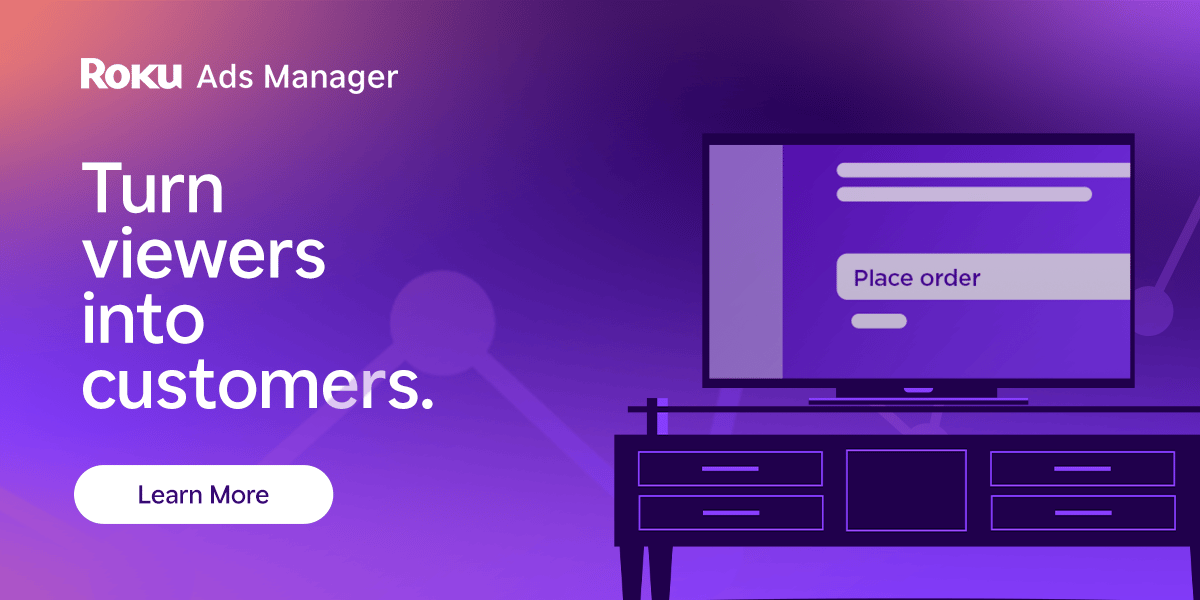Shoppers are adding to cart for the holidays
Over the next year, Roku predicts that 100% of the streaming audience will see ads. For growth marketers in 2026, CTV will remain an important “safe space” as AI creates widespread disruption in the search and social channels. Plus, easier access to self-serve CTV ad buying tools and targeting options will lead to a surge in locally-targeted streaming campaigns.
Read our guide to find out why growth marketers should make sure CTV is part of their 2026 media mix.
How to Build Your First AI Agent
A Guide Anyone Can Understand
What is an AI Agent?
Think of an AI agent like a helpful robot assistant that can do tasks for you. Just like you might ask a friend to help you find something online or remind you about appointments, an AI agent can do similar jobs automatically!
Simple example: Imagine you have a toy robot that can:
Check your mailbox
Tell you what letters arrived
Even write simple replies
An AI agent is like that, but it works with computer tasks!
Step 1: Pick One Small Job
What this means: Choose ONE simple task you want your agent to do.
Think of it like this: If you were teaching a puppy tricks, you wouldn't teach it to do everything at once. You'd start with "sit" or "stay." Same idea here!
Good First Jobs for Your Agent:
📧 Email Helper: Read your emails and tell you the important ones
📅 Appointment Finder: Look at a website and find available times for appointments
💼 Job Matcher: Check job websites and tell you about jobs you might like
Remember: Smaller = Easier to build and test!
Step 2: Choose Your AI Brain
What this means: Pick which smart AI will power your agent.
Think of it like this: You need a brain for your robot. You don't need to BUILD a brain from scratch—you can use one that already exists!
Popular AI "Brains" You Can Use:
GPT (made by OpenAI)
Claude (made by Anthropic)
Gemini (made by Google)
LLaMA or Mistral (free options you can run yourself)
What to look for: Pick one that can understand instructions and give organized answers. That's what makes agents work!
Step 3: Give Your Agent Tools
What this means: Decide what actions your agent can take in the real world.
Think of it like this: Imagine giving your helper robot different tools:
A key to open the mailbox (like accessing your email)
A pencil to write notes (like saving information to a file)
A phone to make calls (like connecting to websites)
Common Tools AI Agents Use:
🌐 Web Tools:
Programs that let the agent visit and read websites (like Playwright or Puppeteer)
📧 Email Tools:
Gmail API or Outlook API (these let the agent read and send emails)
📅 Calendar Tools:
Google Calendar or Outlook Calendar (so the agent can check and book appointments)
📁 File Tools:
Reading and writing documents
Opening PDFs
Step 4: Build the Basic Loop
What this means: Create the step-by-step process your agent follows.
Think of it like this: It's like teaching someone to make a sandwich:
Get the bread
Add ingredients
Close the sandwich
Eat!
The Agent's Loop:
START
↓
1. Get the task from you
↓
2. AI thinks: "What should I do first?"
↓
3. Does the AI need a tool?
→ YES: Use the tool (check email, visit website, etc.)
→ Get the result
↓
4. AI thinks: "What's next?" with the new information
↓
5. Is the task done?
→ NO: Go back to step 3
→ YES: Give you the final answer
↓
ENDThis loop (going around and around until done) is how ALL agents work!
Step 5: Add Memory (But Keep It Simple!)
What this means: Help your agent remember things.
Think of it like this: If you ask your friend to help you three times, they remember what you talked about before. Your agent needs memory too!
Two Types of Memory:
Short-term Memory (Start Here!):
Remembers the current conversation
Like remembering what you just said 5 minutes ago
Easy to set up!
Long-term Memory (Add Later if Needed):
Saves information in a file or database
Like writing things in a notebook
Only add this if your agent really needs to remember things for days or weeks
Beginner tip: Start with just short-term memory. Don't make it complicated yet!
Step 6: Make It Easy to Use
What this means: Create a simple way to talk to your agent.
Think of it like this: Right now, your agent might only work through typing commands in a black screen (called a "terminal"). That's okay to start, but you want to make it friendlier!
Ways People Use Their Agents:
🖥️ Terminal/Command Line:
Good for testing
Type commands and see what happens
🌐 Web Dashboard:
A website where you can click buttons
Looks nice and is easy to use
Tools: Flask, FastAPI, or Next.js
💬 Chat Bot:
Talk to it through Slack, Discord, or text
Feels like texting a friend
🤖 Background Script:
Runs automatically on your computer
Does its job without you asking
Step 7: Test, Fix, Test Again!
What this means: Your agent won't work perfectly the first time—and that's totally normal!
Think of it like this: Remember learning to ride a bike? You fell down, adjusted, tried again. Same thing here!
The Testing Cycle:
Run a real task → Give your agent something to do
Watch what happens → Did it work? Where did it get confused?
Fix the problem → Change the instructions or tools
Try again → Run the same task
Repeat → Keep going until it works!
Important: Every good agent has gone through DOZENS of these cycles. Don't give up!
Step 8: Don't Make It Too Complicated
What this means: Resist the urge to add everything at once.
Think of it like this: If you're learning to cook, master scrambled eggs before trying to make a five-course meal!
Stay Focused:
✅ GOOD: One agent that perfectly books appointments
❌ TOO MUCH: One agent that books appointments, answers emails, schedules meetings, orders food, and does your homework
Why this matters: One working agent teaches you SO MUCH. Once you build your first one, building the second one is 10× easier because you understand how everything works!
Quick Summary: The 8 Steps
Pick a tiny, clear job → What will your agent do?
Choose an AI brain → GPT, Claude, Gemini, etc.
Give it tools → Email access, web browsing, calendars
Build the loop → Task → Think → Use tool → Think → Done
Add simple memory → Start with short-term only
Make it user-friendly → Web page, chat bot, or simple script
Test and fix repeatedly → It won't work perfectly at first!
Keep it simple → One job done well beats ten jobs done poorly
Final Encouragement
Building an AI agent is like putting together a LEGO set. You start with one piece, add another, test if it works, and keep building. You don't need to be a computer genius—you just need patience and curiosity!
Remember: Even a first grader can understand the IDEA of an agent (a helpful robot that does tasks). Building one takes practice, but if you follow these steps, you'll have your first agent working before you know it!
Start small. Test often. Have fun! 🚀
Check out the original 1 pager from reddit below: